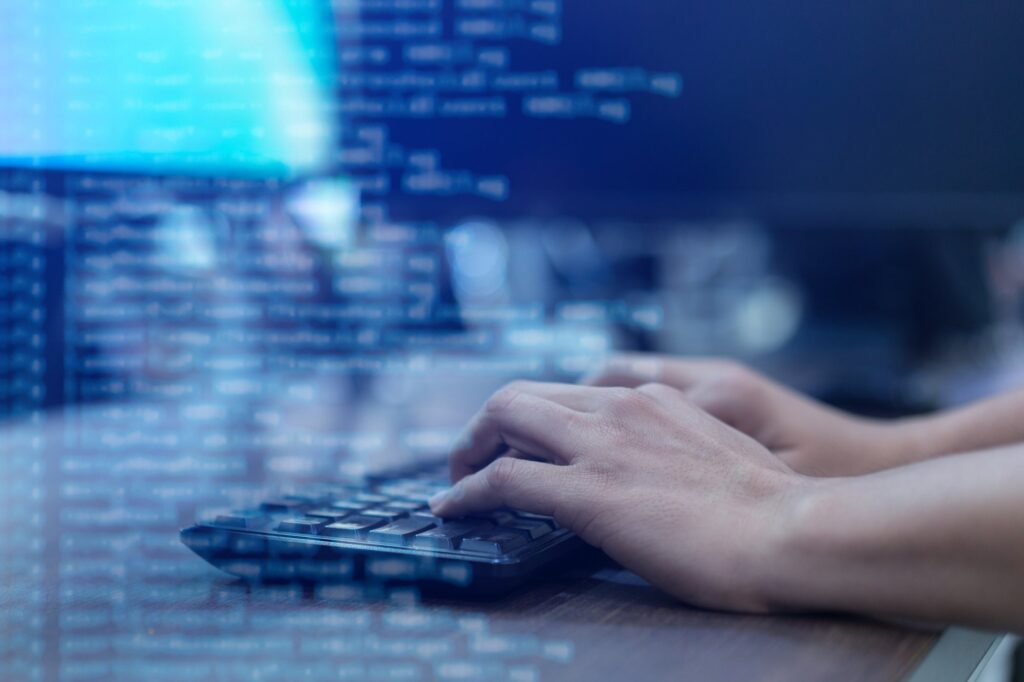Have you been asking yourself if you need a UPS for your laptop? When it comes to protecting your office technology, and your business’s data, Scale says “Yes!” to the need for purchasing a UPS backup.
When managing the ins and outs of a small or medium-sized business, you depend on a steady power supply to keep your office technology running. A power outage or battery failure with your laptop computer can cause you to lose hours of valuable work, possibly damage your system, and ultimately cost you money in down time. While having an uninterruptible power supply (UPS) isn’t technically necessary to run your business, having one that can protect your laptop from damage will save you from heartbreak and avoidable expenses in the future.
What Does a UPS Do?
Also known as a battery backup, a UPS provides emergency power to the electronic components in laptops and other connected devices. Most UPS systems also perform double duty as surge protectors by distributing the flow of power to plugged in electronics. If you work in a crowded office space or older building, you may have noticed fluctuating power in the form of dimming lights, random TV shutdowns, and other symptoms of low flow that can damage your electronics. With a UPS, that’s one less thing to worry about.
How Does a UPS Work?
Most UPS devices are rectangular and designed to sit on a level surface near your laptop. You would plug your laptop into the UPS and the UPS into a wall outlet or surge protector. In the event of a power failure, the UPS keeps your laptop running using its own batteries. Most UPS devices are designed with the power switch on the front and backup outlets on the back.
What Kind of UPS Do I Need?
Your battery backup needs depend on the power consumption of your laptop, your desired backup run time, and any additional features you need. To gauge the type of UPS you will need, use APC’s UPS Selector Tool and don’t forget to factor in the wattage of any additional devices you intend to plug in.
Once you have your numbers, consider ease-of-use options such as LCD screens that display battery charge, power consumption, and other relevant data. Some UPS systems also provide support for network and cable lines and notify you when a power issue occurs and resolves.
If you’re still asking yourself “do I need a UPS for my laptop?” consider the alternative of not having one during an energy emergency. The expense of a UPS actually pays for itself, offering:
- Uninterrupted power during outages
- Protection from power spikes and dips
- Optional support for additional devices
- Peace of mind
Solve All Your IT Problems Now
As a leader in business technology solutions, Scale has top-of-the-line resources, a wealth of expertise, and trained personnel dedicated to helping solve your company’s IT needs. IT is an ever-changing space, and you don’t have to field it alone. Contact Scale for more information about UPS devices and learn about our data protection and backup solutions for optimizing your business’s IT support.