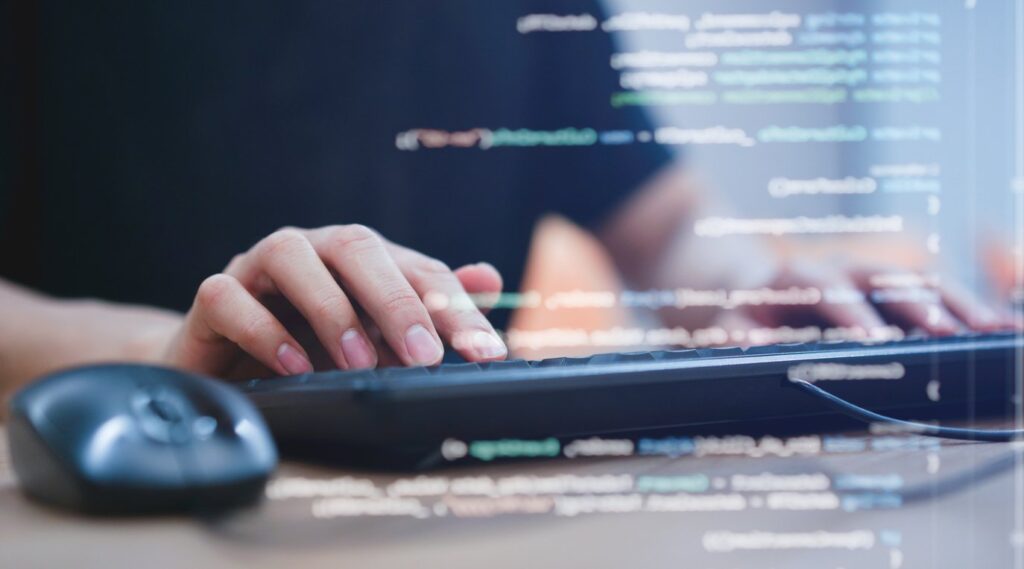Free Password Management Software
 It can be so frustrating, right? You want to buy a cheap plane ticket right now because the “cheap ticket deal” ends in 15 minutes, so you’re ready to checkout, but the site needs you to register or sign in. You don’t recall ever using this site, so you try to sign up as a new user, only to find out you apparently are already a user, and now the site wants you to log in. If you didn’t remember signing up, how are you supposed to remember the username and password you gave yourself? Ahhh! Only 5 minutes left of the “cheap ticket deal!”
It can be so frustrating, right? You want to buy a cheap plane ticket right now because the “cheap ticket deal” ends in 15 minutes, so you’re ready to checkout, but the site needs you to register or sign in. You don’t recall ever using this site, so you try to sign up as a new user, only to find out you apparently are already a user, and now the site wants you to log in. If you didn’t remember signing up, how are you supposed to remember the username and password you gave yourself? Ahhh! Only 5 minutes left of the “cheap ticket deal!”
We all know that because of security reasons we’re not supposed to be using the same password every time we create a new account on a different web site or piece of software. If an unauthorized user finds out your single password, he will have access to every account you have online. It’s just not smart. So, how do we go about remembering all the many passwords we have? Write them down? Great, so now I have to keep up with some piece of paper? Use variations of one? Good luck trying all those variations until you get to the right one. Lucky for us, there are free software applications and sites out there for just this problem, which is also known as password management. Here are a few I suggest.
- LastPass
This is a web-based application that requires a master password and will “remember” usernames and passwords for you as you enter them. LastPass is by far better than the competitors, but they’ve been getting beat up in the press recently for their security vulnerabilities. Although they say they’ve handled the problems, you should be aware that your passwords are stored (albeit encrypted) on a web server in never-never land. The part about this tool that sets it apart from its competitors is that your passwords follow you even if you are on different computers. There is no need to save anything on a flash drive or even backup your “password vault.” - Keepass
Keepass was my favorite password manager until LastPass. The problem with Keepass is that it is a file that you have to keep up with. Your passwords are not on a web server, so there are less security problems, but that also means that you do not get the added feature of your passwords “following you” onto multiple machines. You should know that there are some “unsupported” ways to allow Keepass to “follow you” onto multiple machines utilizing DropBox. But, I still recommend LastPass.
My Conclusion: Use Lastpass. There is a 99% chance you’ll love me because it is the best product out there. But there is also a 1% chance you’ll hate me because your account was hacked… but that’s a small percentage, right?