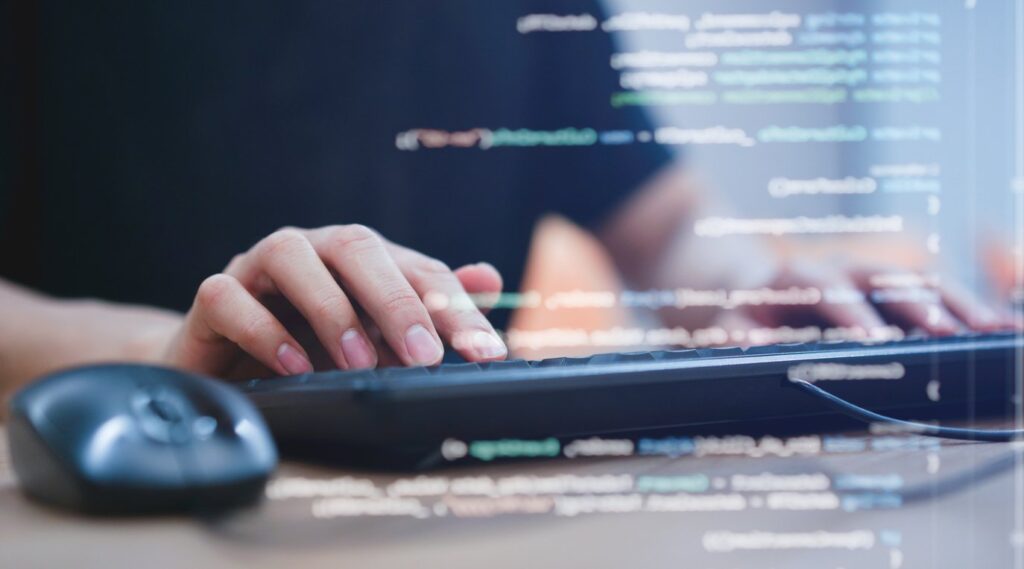If you are treating it exactly the way you would treat a desktop computer, this might be your first issue.
Why does your laptop keep having issues? It is the exact same as your desktop computer, right? It has the same Operating System, the same software, and you even vacuum the keys once in a while to make sure they are not sticking. Well, it might take a few tips from IT support services professionals to reach the answer.
Resolving Issues on Your Laptop
The difference is usually hidden from view. Have you checked your patches lately? Laptops and desktop computers are usually set to run patches overnight. Most people leave their desktop computers on because, as of the latest models, it does not hurt, and sometimes it just wastes your time to hit the power key and make yourself busy until it boots up. So, your desktop stays on overnight and runs patch updates while your laptop is asleep, dreaming about ones and zeros.
Over the course of time, software developers have to update their program. Maybe it is to add a new button, or a new integration, or they have to get rid of a bug/glitch. Whenever they perform those upgrades, they are ALWAYS doing it from the LATEST version of your Operating System. Why? Because the latest is the greatest (okay, not always, but that’s the mentality).
The Golden Pyramid
So, when you update your software, but your Operating System is “too old,” your program breaks. You blame the vendor. You blame your Internet Service Provider. You blame random people on Facebook. But… if you call the Support Desk, their first steps (or, as we like to call them, the Golden Pyramid) are:
1) Is your computer up to date?
2) Is the software up to date?
3) Did you reboot your computer?
The Golden Pyramid of troubleshooting resolves about 80% of issues like “why isn’t this program working?” Go ahead and fix problem #2 by keeping your laptop up to date. If you do not keep it on overnight, run patch updates at least once a month. Put it on your first-of-the-month to-do list. It will save you HOURS of hassle and phone calls. (And, if you are super nerdy, read more about what makes that 80% of resolved issues so important.)
How out-of-date are your patches? If you are running a business, get IT support services in Little Rock that will make sure this does not happen. Contact Scale by calling 501-588-3199 today to start the conversation about how we can make your business run more smoothly.