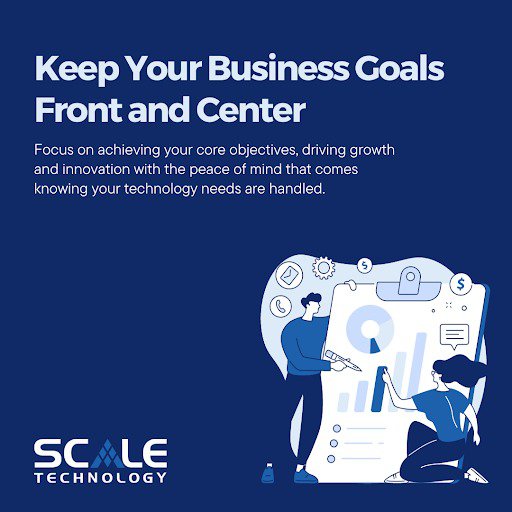Comprehensive healthcare IT solutions should include policies and procedures for how your employees handle mobile devices—whether personal or owned by your practice. You can help keep your practice and your patients’ private information more secure on employee smartphones with just a few simple steps.
The days when the most sensitive information on your employees’ phones was contact names and phone numbers are long gone. These days, smartphones, tablets, and other personal devices can gain access to emails, stored passwords, and private health information (PHI). 5G technology has made accessibility easier and faster than ever for healthcare professionals, and the use of smartphones in a medical setting has grown exponentially in its practical applications.
However, without the proper healthcare IT solutions and systems in place, you could be leaving your practice open to HIPPA violations, cyber-attacks, and other serious data management issues. Protect patient data security by developing device policies, staying up to date on your antivirus software, and implementing data management precautions.
IT in Healthcare Management
IT for healthcare professionals used to be about keeping the administrative side of your practice running smoothly. However, healthcare IT systems have grown to include HIPPA compliance solutions, cyber-security, and data management to improve patient care.
Depending on how your employees use their smartphones, unauthorized access could lead to a critical breach in HIPPA compliance or a catastrophic cyber-incident involving your entire IT infrastructure (such as a ransomware attack). Fortunately, there are some measures you can take to protect your patients’ PHI and avoid the security issues often presented by smartphones and other personal devices.
1. Implement a Smartphone Security Policy
Before you issue smartphones or tablets to your employees, you need to establish a device usage policy. Outline clear rules about what you consider “acceptable use.” Include what consequences will follow if an employee violates these policies. It’s important that your employees understand the security risks associated with the use of their smartphones and the security measures they can take to minimize those risks.
Hold regular training sessions for new employees and to refresh existing employees about how they can mitigate risk, spot scams, and protect private information on their devices. Responsible, informed smartphone users are your first line of defense against any kind of cyber attack.
2. Establish a BYOD (Bring Your Own Device) Policy
If you allow employees to use their own phones for company business, you’ll need a formal “Bring Your Own Device” policy. Your BYOD policy should cover all of the following topics:
- Installation of remote wiping software on all devices that store or can access PHI or other private or sensitive data
- Training and continuing education for employees on how they can safeguard patient information when they access wireless networks from their personal smartphones
- Data management and protection policies that include requirements for strong passwords and automatic locking after set periods of inactivity
- Protocol for reporting stolen or lost devices with access to PHI
- Use of antivirus and protective security software
- Protocols for regular backups of devices
- An approved list of apps that may be downloaded
3. Keep the Devices’ and Their Antivirus Software Updated
It’s important to stress that your employees keep their smartphones and other devices updated. Software updates to Android and iOS often include patches for holes in security that give mobile malware and other security threats easy access to the device. Some devices you can set to automatically update. Others you’ll have to keep track of and update as soon as the new versions are available.
There are many versions of antivirus software for smartphones, and they all have pros and cons. Some are free, while others charge a monthly or annual fee. The paid services usually come with better support and more frequent updates. Many of these services also offer SMS text, MMS, and call log activity monitoring. They scan these functions for suspicious activity and use blacklists to prevent your employees from installing known malware on their phones.
4. Back Up Your Content on a Regular Basis
In the same way you would back up a personal computer, you should also regularly back up the data on your practice’s devices. If a mobile device is lost or stolen, you will want to make sure you don’t lose your data along with it. Comprehensive healthcare IT solutions should always include data backup plans as well as emergency data recovery plans.
5. Use Strong Passwords
Here in the U.S., the average email address is associated with more than 130 accounts online. And yet, that same average user only has 3-5 passwords rotating among them. This is the kind of relaxed security practice that hackers count on to mine and steal data.
Strong passwords should be complex, but easy enough to remember that you don’t have to write them down (as doing so would defeat the purpose of strengthening them). Use these tips to create easy-to-remember but difficult-to-hack passwords:
- Require your employees to change their login passwords at least every 90 days
- Use two-factor authentication to verify employees’ identities
- Create password requirements:
- At least eight characters long
- Includes uppercase and lowercase letters
- Includes numbers and special characters (asterisks, exclamation points, etc.)
- Do not allow the use of sequences like 1234 or ABCD
- Do not allow the use of the names of employees’ children, spouses, or pets—a hacker can find this kind of information through social media sites in minutes.
Smartphones and other mobile devices offer a great deal of convenience in the healthcare arena. However, as smartphone usage in healthcare settings trends up, it becomes increasingly important to take the necessary steps to prevent HIPPA violations and protect your PHI from cyber-security threats.
IT Solutions for the Healthcare Industry
Even with the best HIPPA compliance and healthcare IT solutions in place, there is never a 100% guarantee of safety. You will need to protect your practice from the liability risks associated with cyber-attacks and data breaches by having all of the appropriate data management and device policies in place.
Do you have questions about device security or other healthcare IT solutions? Scale Technology is here to help. Contact us online or call (501) 213-3298 for a free assessment of your IT infrastructure. Let Scale Technology help you fortify IT security for your practice and your patients today!