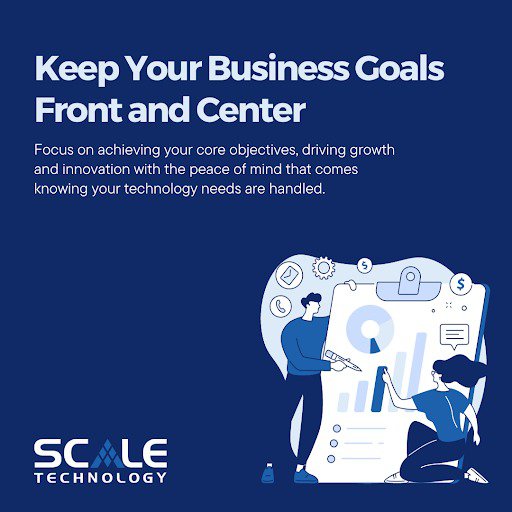Due to the COVID-19 global pandemic, more people have spent the previous year working from home than ever before. Unfortunately, when implementing remote work policies for their employees, many companies forgot about the importance of data security. With employees working off-site, many are relying on their personal WiFi networks and devices to perform their work, which presents its own unique set of security challenges for companies. In order to increase data security for your business, we’ve put together a list of nine ways to keep employer data secure when working remotely.
9 Ways To Keep Employer Data Secure When Working Remotely
Employees are truly the first line of defense in IT solutions. By implementing straightforward, in-depth policies and taking proactive measures against data security, everyone can be on the same page to maintain the safety and integrity of your company’s data. Here is a list of some of the best ways to keep employer data secure when working remotely.
1. Ensure Employees Are Working on Company Computers
When employees are working on their own computers or laptops, this poses a threat to the data security for your business just due to the simple fact that you cannot control what all is on the device. In fact, you will have no control over confidentiality, the protection of trade secrets, or proprietary information.
Problems can also arise if the employee resigns or is laid off as they may have important company information on their device that you the employer will no longer have any control over. Thus, having employees work on company computers or laptops works better overall for the company.
2. Secure Remote Connectivity Through Virtual Private Networks (VPNs)
Virtual Private Networks, or VPNs, are networks that span public wires connecting users to one shared, secure network, allowing workers to connect to the office. VPNs make sure that any sensitive information being worked on stays secure. Private networks deter intruders, allow employees to stay anonymous because IP addresses are masked, and make it difficult for intruders to find workers in the first place.
3. Use Encryption Methods
Emails tend to be the number one target of cyberattacks, so encrypting all emails is very important. Through encryption, content is disguised, so any sensitive information that comes up in a conversation will be seen only by the designated recipient.
Password management can also be encrypted. By using a system to encrypt password management, sharing passwords can be made simple among team members. Individual passwords get shared without anyone seeing the actual password. This is especially helpful if a team member leaves the business for any reason.
4. Two-Factor Authentication
Two-factor authentication (2FA) is one of the simplest, yet most effective IT solutions. Anytime one of your employees wants to enter your system, they have to enter a password followed by a verification code that has been sent to them on their cell phone. 2FA requires an extra step when logging into work, but it has been shown to drastically reduce security problems.
5. Educate Employees About the Danger Of Spam and Phishing Emails
Phishing emails and spam are received on a daily basis. It seems like common sense not to fall for these emails, but unfortunately, some employees are gullible to these scams. If you take the time to educate your employees about what phishing emails and spam look like, they will be less likely to fall for one of these tricks. This is a simple solution for maintaining the integrity of your company’s data security.
6. Update Passwords Regularly
Another simple IT solution to protect data security for your business is making your employees change their passwords on a regular basis —every quarter should do. In addition, requiring employees to make long, random passwords that use numbers, letters, and symbols creates an extra level of security.
7. Perform Internal Audits and Test Third-Party Penetration on a Regular Basis
When you perform internal audits and test third-party penetration of your wireless network on a regular basis, you can identify any gaps that exist in security. This will also provide a fresh set of eyes with wireless professionals who are experts at detecting poor security methods and misconfiguration looking at your systems.
8. Monitor Data Usage With Applications
Using technology to minimize theft risks and manage and monitor the transfer of data just makes sense. For instance, a lot of businesses allow their employees to use their personal cell phones for work calls and emails. To do this, employees must utilize applications controlled by your company. If an employee leaves your company, the email functionality on their device will then be disabled.
9. Make Sure All Employees Are Aware Of the Data Security Policies in Place
The previous eight tips do not mean anything to the data security for your business if you do not educate employees on your policies for IT solutions. With clear, comprehensive policies in place, security risks can be kept at a minimum even with employees working from home. Hold a data security seminar or put together a guide on mitigating data security risks. It doesn’t matter how the information is presented to employees, as long they are made aware of it.
IT Solutions in Little Rock
Follow these nine ways to keep employer data secure when working remotely. Any issues that arise could be detrimental to both your personal and professional data security. Scale Technology can help bolster your security measures to make sure your data is kept safe even when employees are working at home. Call us today at (501) 222-8969 or fill out this form for a free consultation or if you have any questions on data security.